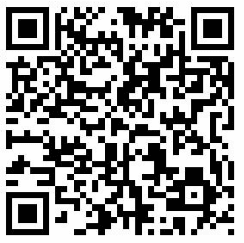Teravision TM. was founded in 2006, as a professional IOT (Internet of Things) solution provider with video as the core, providing security, visual management and big data service for the world. We uphold the values of dedication, integrity, innovation and excellence, aspiring to become a first-class national enterprise and world-class enterprise.
"More secure, More intelligent", this is our mission!
Teravision TM will continue to uphold the enterprise spirit of "Professionalization •Dedication • Concentration" , will keep developing, exploring and creating on video surveillance field, to produce high-quality and high cost-effective products, and create the greatest value for customers.
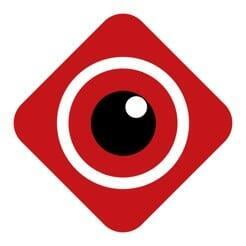
Login into your Teravision CLOUD System Here
The BitVision HD client is an easy to use P2P network camera video monitoring professional mobile phone client software, connected by a sequence number, the only global P2P network and network cameras installed in the home or office, view real-time video images, and image capture, video.
For use with our Latest Teravision recorders.
Now SUPPORTING
DROP BOX & GOOGLE DRIVE
FACE RECOGNITION
Support AHD / CVI / TVI / IP / Analog Camera Input
Bitvision & Teravision Demonstration
Use any of the below login credentials to test the functionality yourself, click on the link above and login.
Bitvision APP demo account and password: IE Browser, Android, IOS, Windows
BitVision Android Mobile App
A mobile application, most commonly referred to as an app, is a type of application software designed to run on a mobile device, such as a smartphone or tablet computer. Mobile applications frequently serve to provide users with similar services to those accessed on PCs.