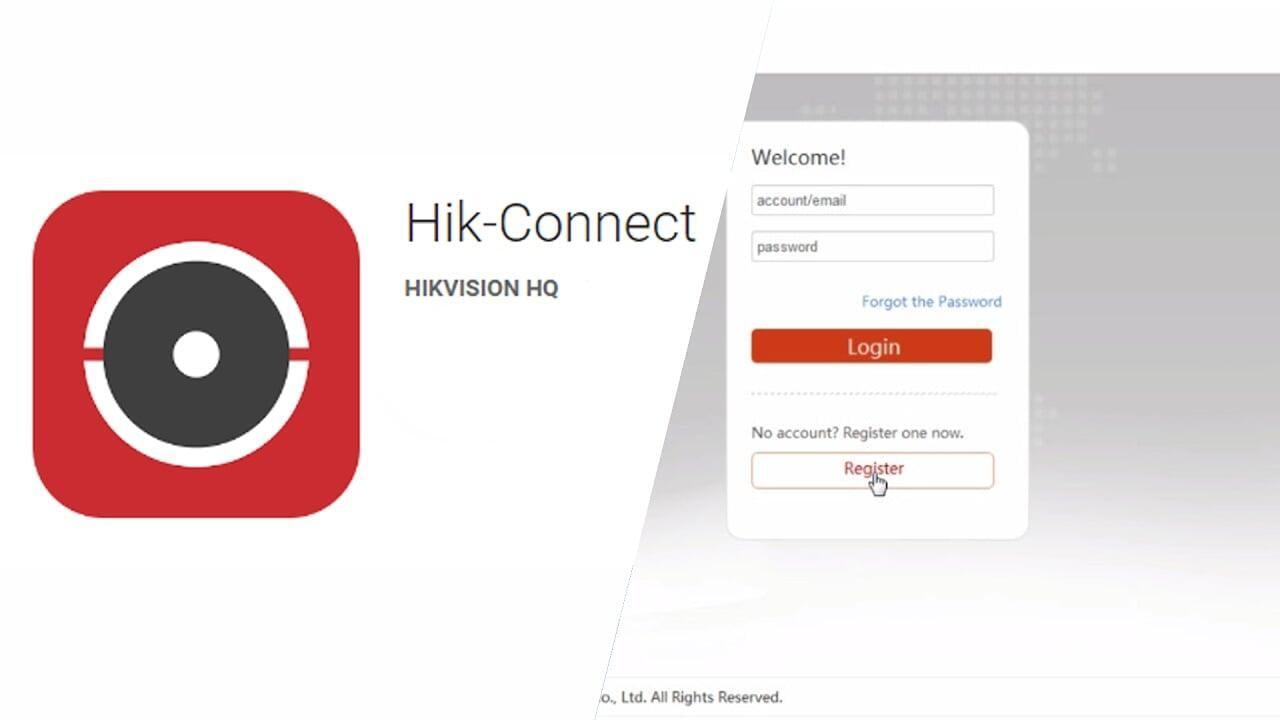Hik-Connect
Hik-Connect is essentially a web portal. You register an account there - enter your email address and password. You then add your HikVision devices to your account (various methods, details below
Hik-Connect is essentially a web portal. You register an account there - enter your email address and password. You then add your HikVision devices to your account (various methods, details below